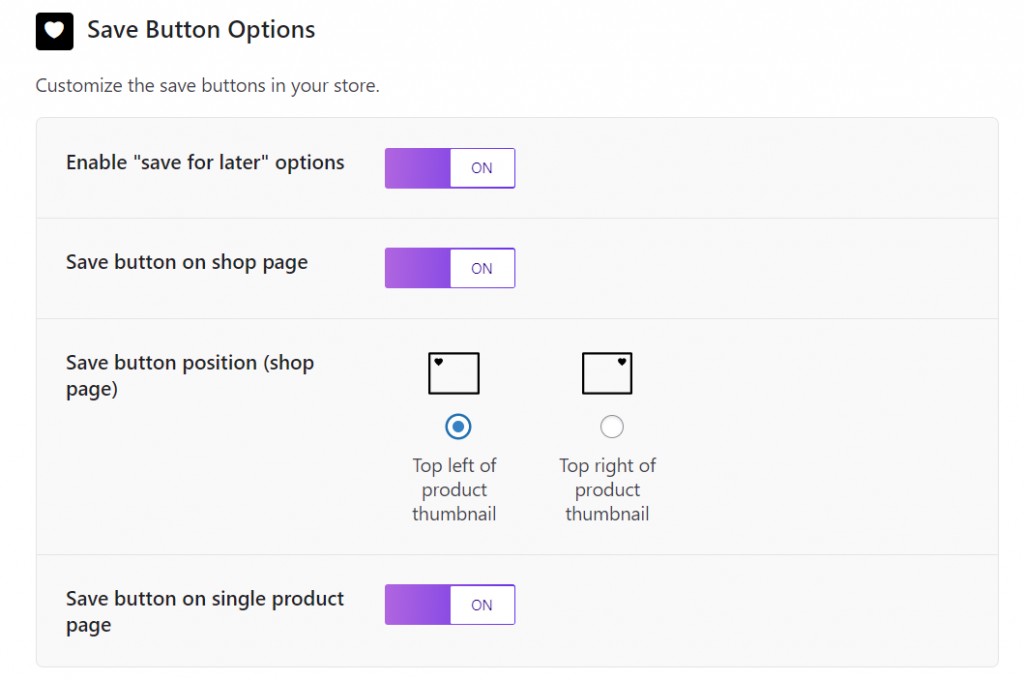Caddy Premium Edition has the ability to show save for later buttons on the shop page and product page. This allows the user to add the products to a save for later list. Your customers can check this list directly in Caddy and move the products to their cart at any time. This feature is only available for logged-in users.
How to configure the save for later feature within Caddy
- Navigate to the Caddy’s settings tab
- Go to the Save Button Options section
- Enable the save for later options
- Choose if you want to display it on the shop pages and/or product pages
- Choose the save button position in the shop page