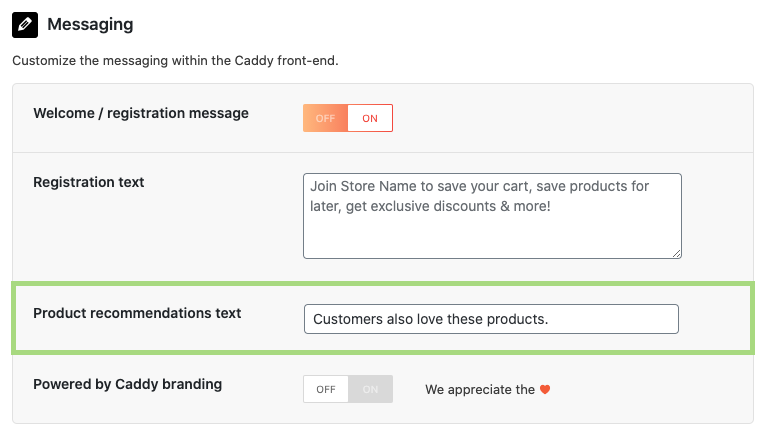Updating the welcome / registration menu copy
Note: This option is only available in the Caddy Premium Edition.
- Navigate to the Caddy “Settings” page and “General Settings” tab.
- Scroll to the “Messaging” section and update the “Registration Text”.
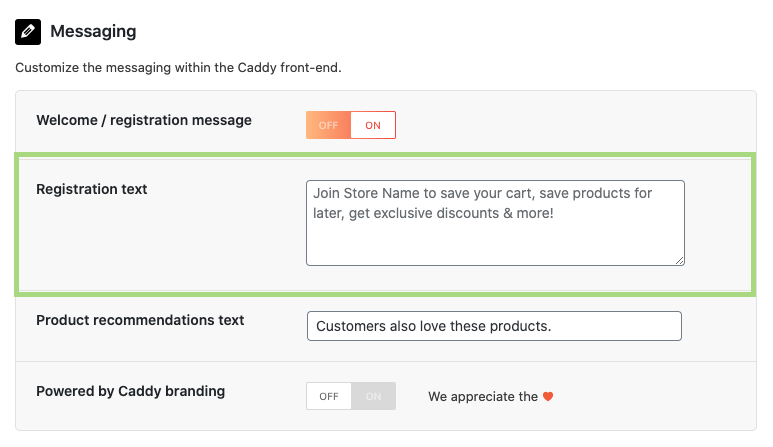
Updating the product recommendations copy
Note: This option is only available in the Caddy Premium Edition.
- Navigate to the Caddy “Settings” page and “General Settings” tab.
- Scroll to the “Messaging” section and update the “Product recommendations Text”.