Caddy offers two ways to add a cart and saved list icon to your header or navigation menu.
Widgets
1. Add the included “Caddy Cart” and the “Caddy Saved Items” widgets to your header.
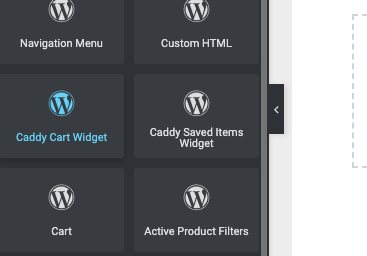
Shortcodes
2. Use the included shortcodes for your menu:
You can use the Shortcodes in Menus plugin and then adding the following Caddy shortcodes:
[cc_saved_items text='Saves' icon='yes']
[cc_cart_items text='Cart' icon='yes']
The “text” value is the text that you want to appear in your menu.
The “icon” value (yes or no) will display a heart icon for the “Saves” link and a cart icon for the “Cart” link