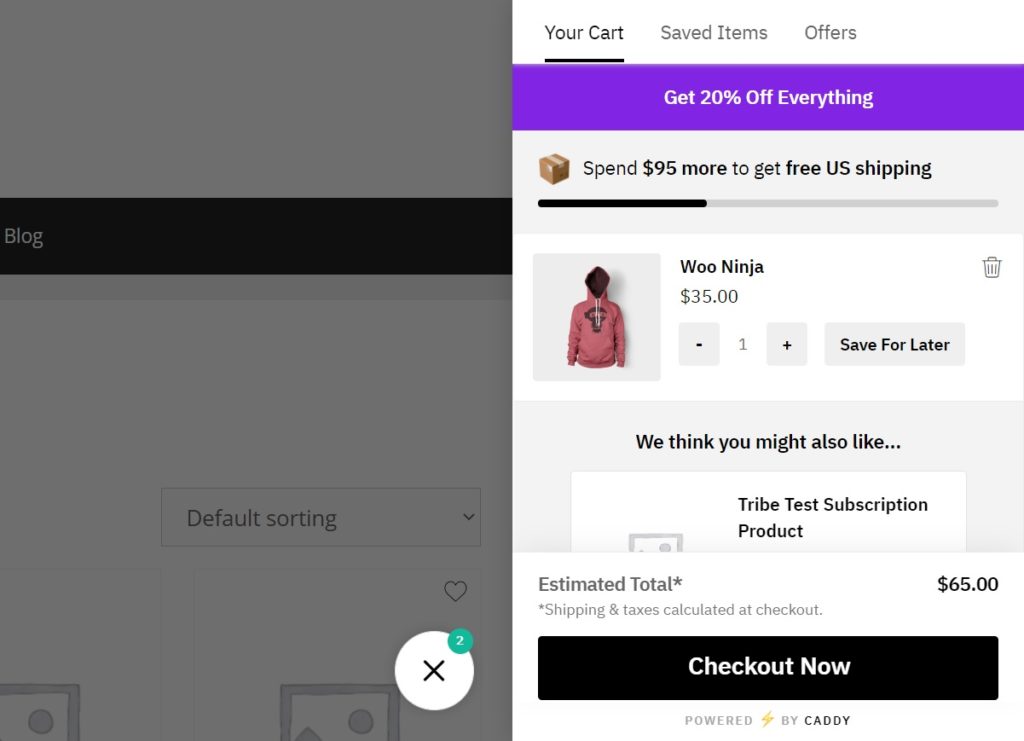The Announcement Bar Add-on allows you to add a top bar with a personalized message within Caddy. You can also customize the bar and text colors. To use this add-on you must have Caddy Premium Edition installed on your website.
- To check if the Announcement Bar Add-on is activated go to Caddy’s settings tab and click on Add-ons.
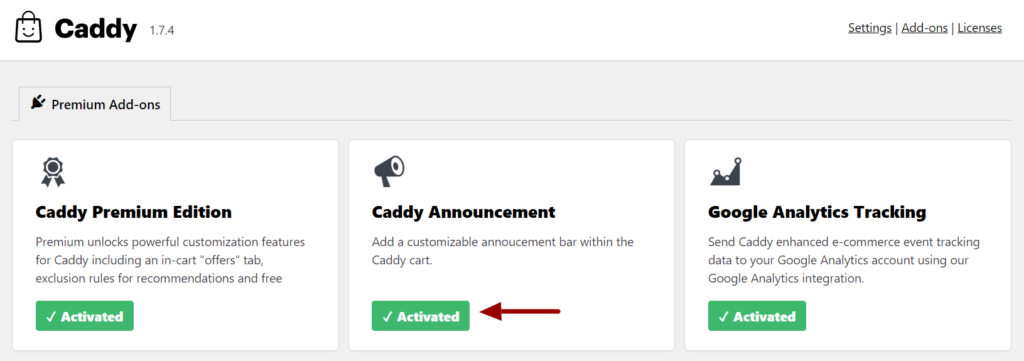
2. To customize the message go to Caddy’s general settings and scroll down to the Announcements Bar Options section. Then save the changes.
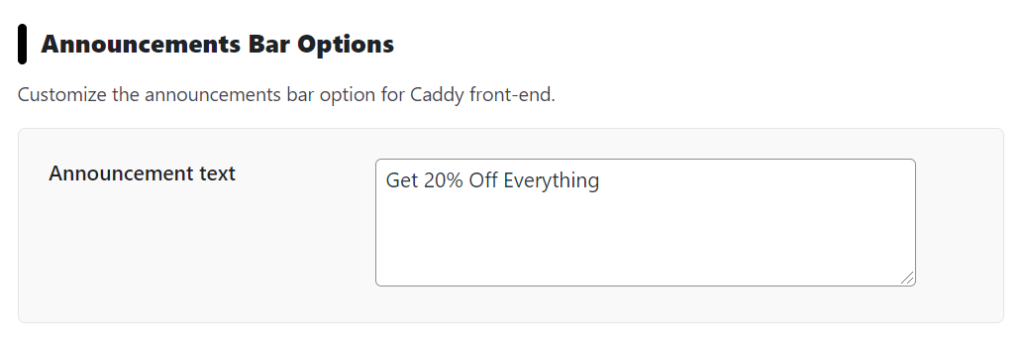
3. To customize the text and background colors go to Caddy’s style settings and scroll down to the Color Options for an Announcement Bar section and select your preferred colors. Then save the changes.
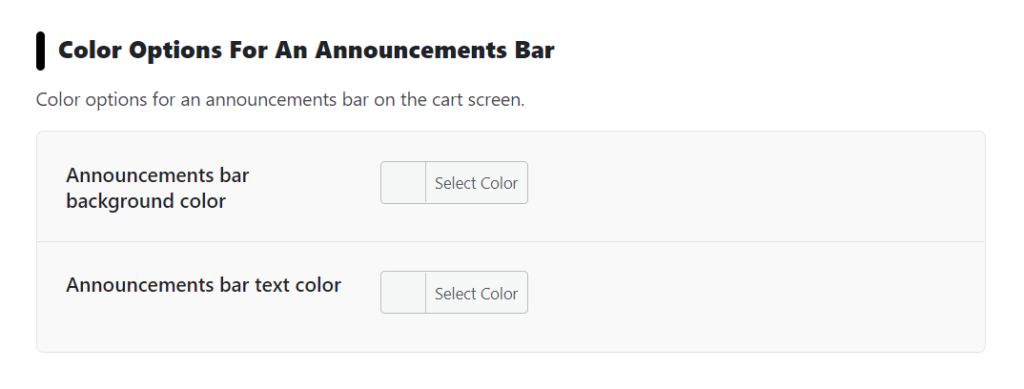
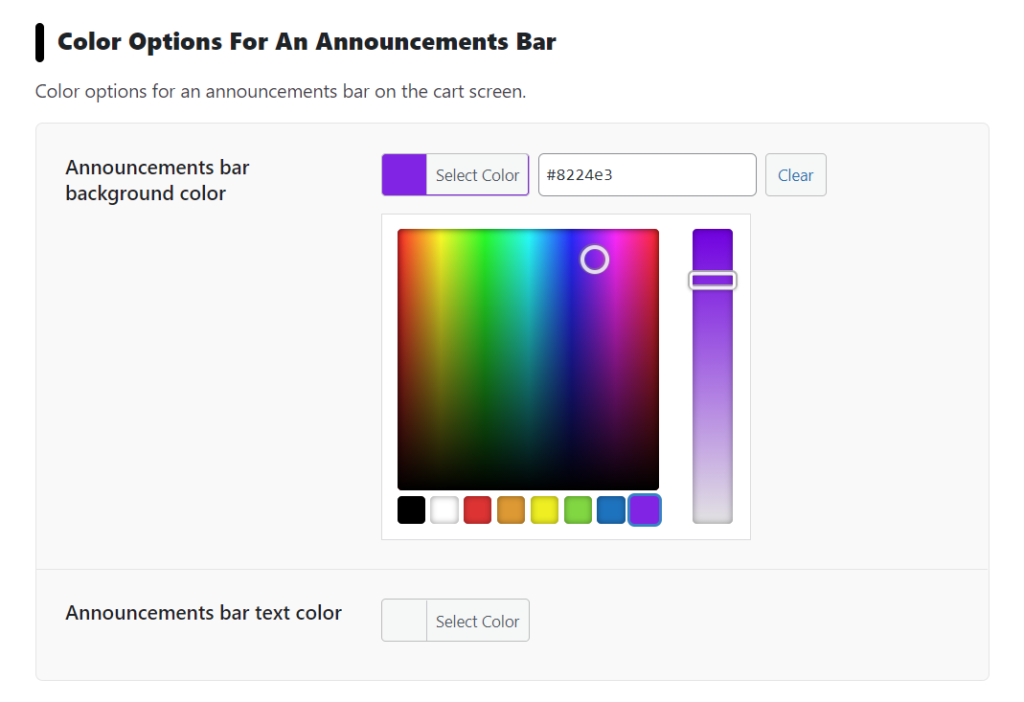
4. Go to your store and check that the announcement bar is live.