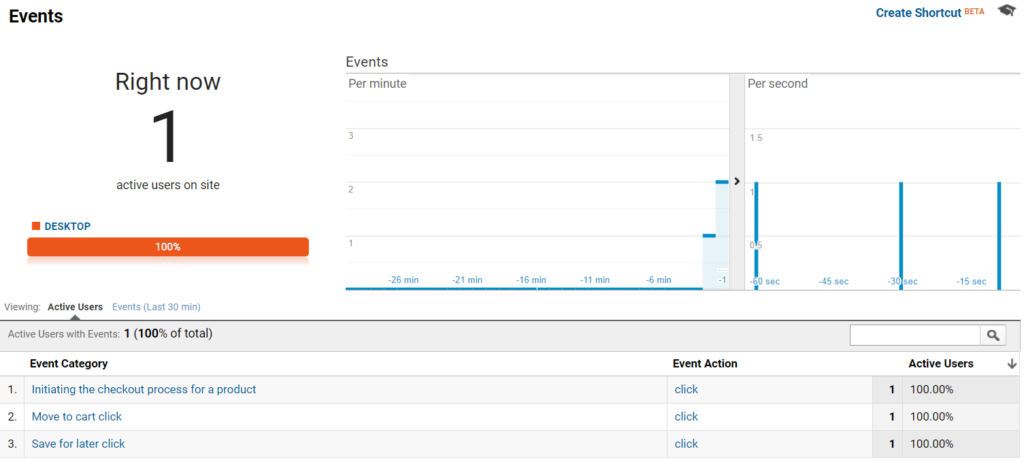The Google Analytics Tracking Add-on allows you to track the events generated within Caddy in realtime. To use this add-on you need to have the Caddy Premium plugin previously installed. You’ll be able to track the following events:
- Click on save for later
- Click on move to cart
- Click on add coupon
- Click on product upsells
- Clicks on the product link (click on the product added to the cart)
- Click on the checkout now button
- Go to Caddy’s settings tab and check that the Google Analytics Tracking Add-on is active.
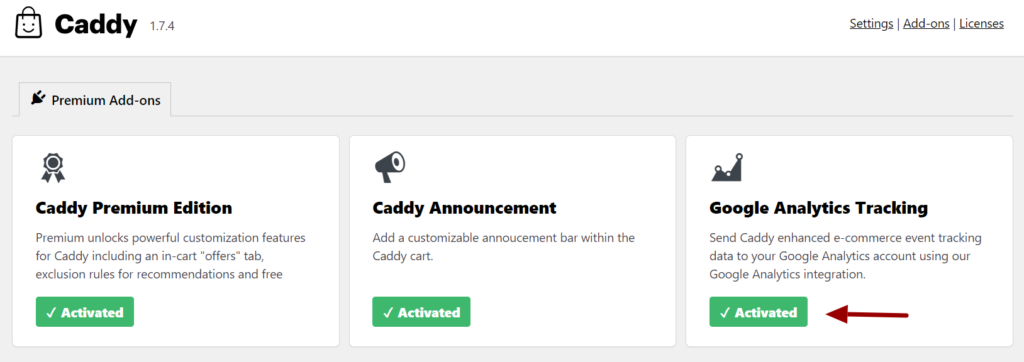
2. Enable the add-on by going to Caddy’s settings and the integrations tab. Click enable and add the Google Analytics property ID.
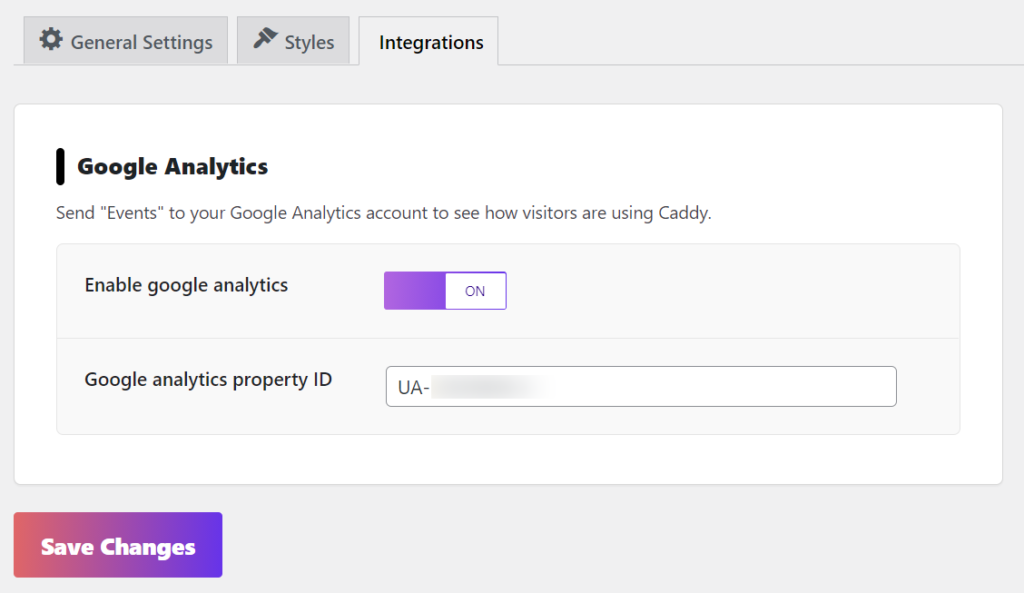
3. To find the property settings go to Google Analytics admin section. Under the property column you’ll find the property ID. Add it to Caddy’s settings and save changes.
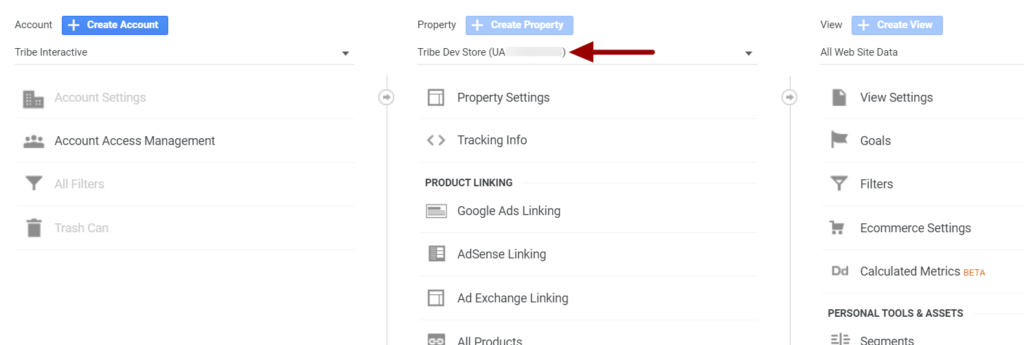
4. To check the add-on events go to Google Analytics > Realtime > Events. You’ll be able to see Caddy events in realtime.