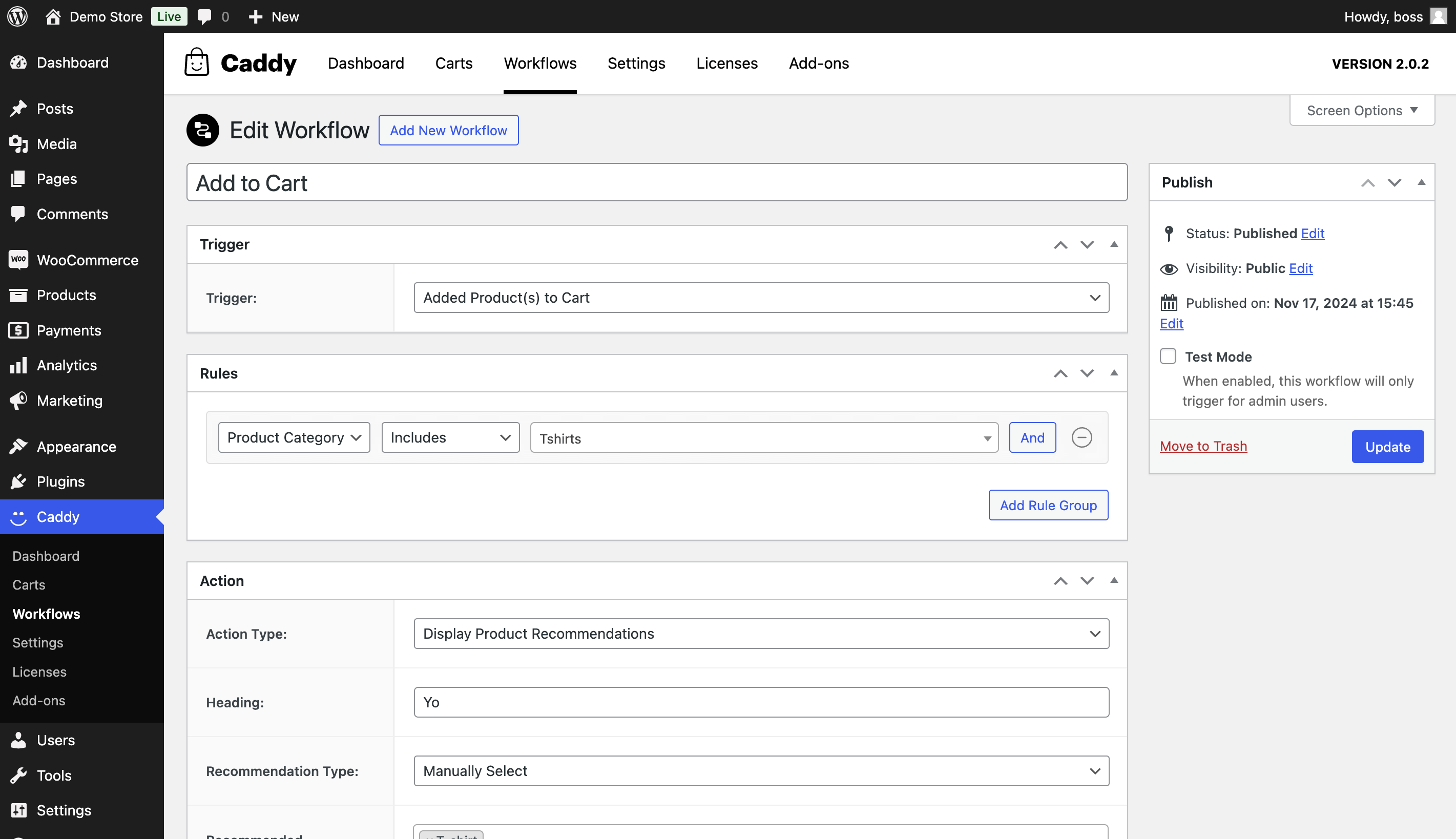Caddy’s Cart Workflows blend automation with personalization, enabling you to create highly targeted shopping experiences for your customers. With customizable rules, you can trigger specific actions based on customer behavior. From personalized product recommendations to dynamic popups and auto-applied coupons, Cart Workflows put you in control of delivering the right message at the right time.
With built-in tracking, you can also monitor how each workflow performs, providing the insights needed to refine your strategies further.
In today’s competitive eCommerce landscape, personalization is key to building loyalty and driving sales. Customers expect tailored experiences, and failing to meet these expectations can lead to lost revenue. Caddy’s Cart Workflows allow you to:
- Engage Customers in Real Time: Trigger timely popups or offers based on customer actions, grabbing their attention when it matters most.
- Increase Conversions: Auto-applied coupons and tailored product recommendations can significantly reduce friction, making it easier for customers to complete their purchases.
- Optimize Shopping Experiences: Workflows let you respond dynamically to customer behavior, enhancing satisfaction and retention.
- Track Performance with Precision: Workflow analytics provide actionable insights into trigger rates and conversions, helping you fine-tune your approach for even better results.
Key Features of Caddy Workflows
1. Trigger Custom Product Recommendations:
Suggest products based on what customers are browsing or have added to their carts. Personalization leads to higher average order values (AOV) and stronger cross-selling opportunities.
2. Display Caddy Popups:
Use dynamic popups to capture attention at the perfect moment. Whether it’s promoting a flash sale or offering free shipping, these timely messages can encourage immediate action.
3. Auto-Apply Coupons:
Delight customers by removing the hassle of entering coupon codes. Set conditions—such as cart value thresholds or specific products—and Caddy will automatically apply the appropriate discount.
4. Track Workflow Performance:
Monitor trigger rates and conversions for each workflow. This transparency lets you identify what’s working and adjust or replicate successful strategies.
How it helps your store grow
Caddy’s Cart Workflows ensure your store is always one step ahead, anticipating customer needs and responding dynamically. Here’s how it drives growth:
- Higher Conversions: Timely popups and auto-applied discounts encourage customers to complete their purchases.
- Increased AOV: Personalized recommendations nudge customers to add more to their cart.
- Improved Customer Experience: Automated workflows simplify shopping, reduce decision fatigue, and make customers feel valued.
- Better ROI on Promotions: Targeted coupons and offers reach the right customers at the right time, increasing the effectiveness of your campaigns.
Ready to take your store to the next level? Try Caddy Today
Elevate your store with the power of automation and personalization. Caddy’s Cart Workflows make it easy to engage customers, boost conversions, and grow your revenue.
Get Caddy Pro