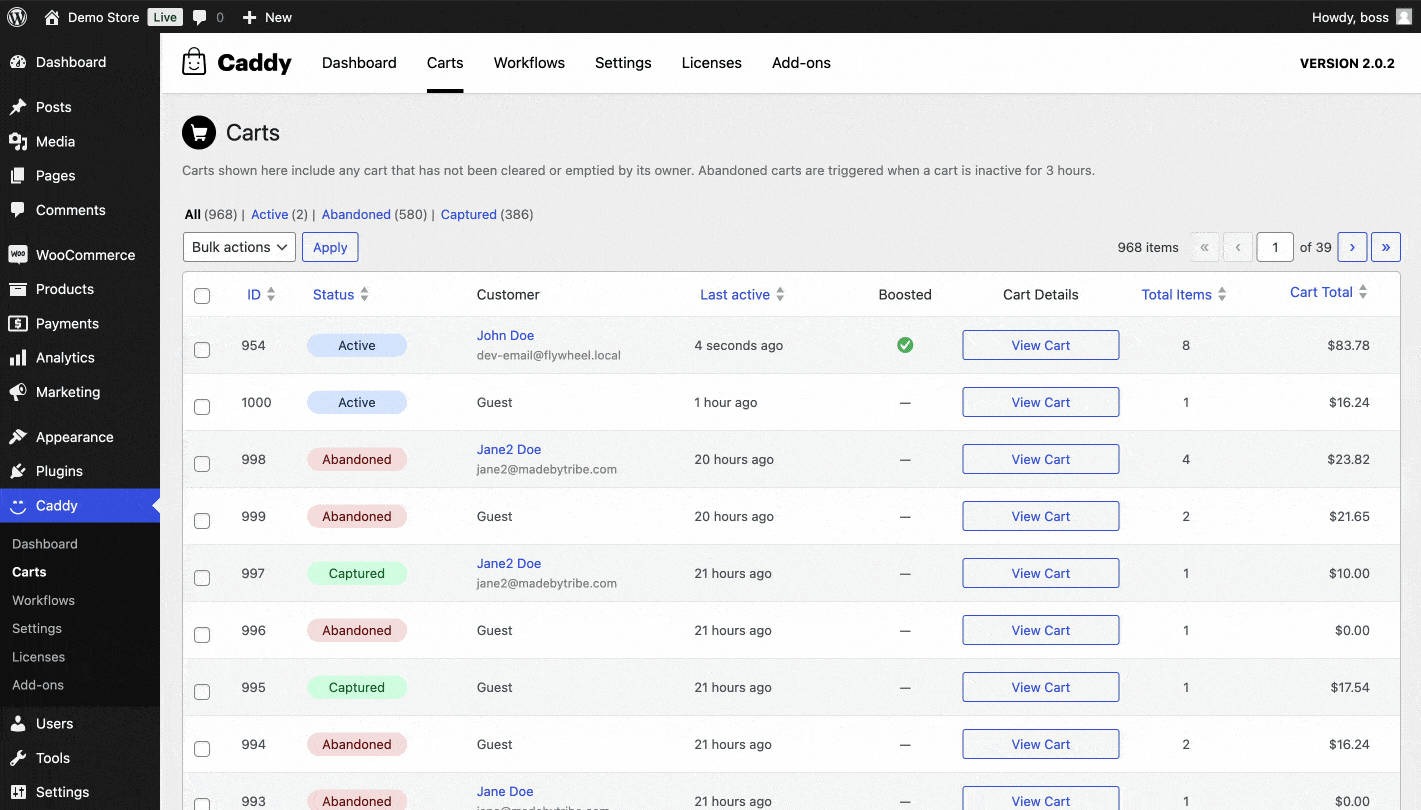Caddy’s Carts Tracking feature provides real-time monitoring of your customers’ shopping behavior. It tracks every cart event on your site, including abandoned carts, converted carts, and active customer sessions. With these insights at your fingertips, you can identify trends, pinpoint drop-off points, and take proactive steps to recover lost sales.
Understanding how customers interact with their carts is crucial to optimizing your eCommerce store. Every abandoned cart represents a missed opportunity, and without the right data, it’s impossible to know why customers aren’t completing their purchases. Carts Tracking allows you to:
- Monitor Cart Activity in Real-Time: Keep a pulse on active sessions and understand when and why customers abandon their carts.
- Recover Lost Sales: Use insights to craft targeted campaigns or adjust your cart experience to reduce abandonment rates.
- Improve Conversion Rates: By understanding your customers’ behavior, you can make informed changes to streamline the checkout process and boost sales.
- Spot Trends and Patterns: Identify when abandonment spikes occur, whether due to pricing, shipping options, or technical issues, and address them quickly.
Key Benefits of Carts Tracking
1. Real-Time Cart Monitoring:
See active sessions and track customer interactions as they happen. Know who’s adding to their cart and whether they’re moving toward checkout.
2. Abandoned Cart Insights:
Get a detailed view of carts left behind, including product details and cart values. Use this information to refine your recovery strategies.
3. Session Data for Analysis:
Analyze customer activity timelines to understand where they’re getting stuck. Whether it’s at shipping details, payment options, or cart page, this feature gives you clarity.
4. Proactive Improvements:
With data on what’s working and what’s not, you can implement targeted changes—like updating your free shipping threshold or adding trust signals—to reduce friction and boost conversions.
How it helps your store grow
Caddy’s carts tracking directly supports your store’s growth by providing actionable data to improve conversions and recover lost revenue. Here’s how:
- Recover More Sales: By understanding why carts are abandoned, you can implement strategies like cart recovery emails, popups, or improved checkout flows.
- Optimize User Experience: Real-time insights let you make immediate adjustments to reduce customer friction.
- Drive Revenue Growth: Proactively addressing cart issues means fewer lost sales and higher conversion rates.
- Improve Decision-Making: Accurate cart data enables smarter decisions about pricing, promotions, and shipping strategies.
Start understanding your customers better today! Get Started with Caddy Pro
Don’t let abandoned carts remain a mystery. With Caddy’s Carts Tracking feature, you’ll gain the insights you need to recover sales and improve customer satisfaction.
Get Caddy Pro