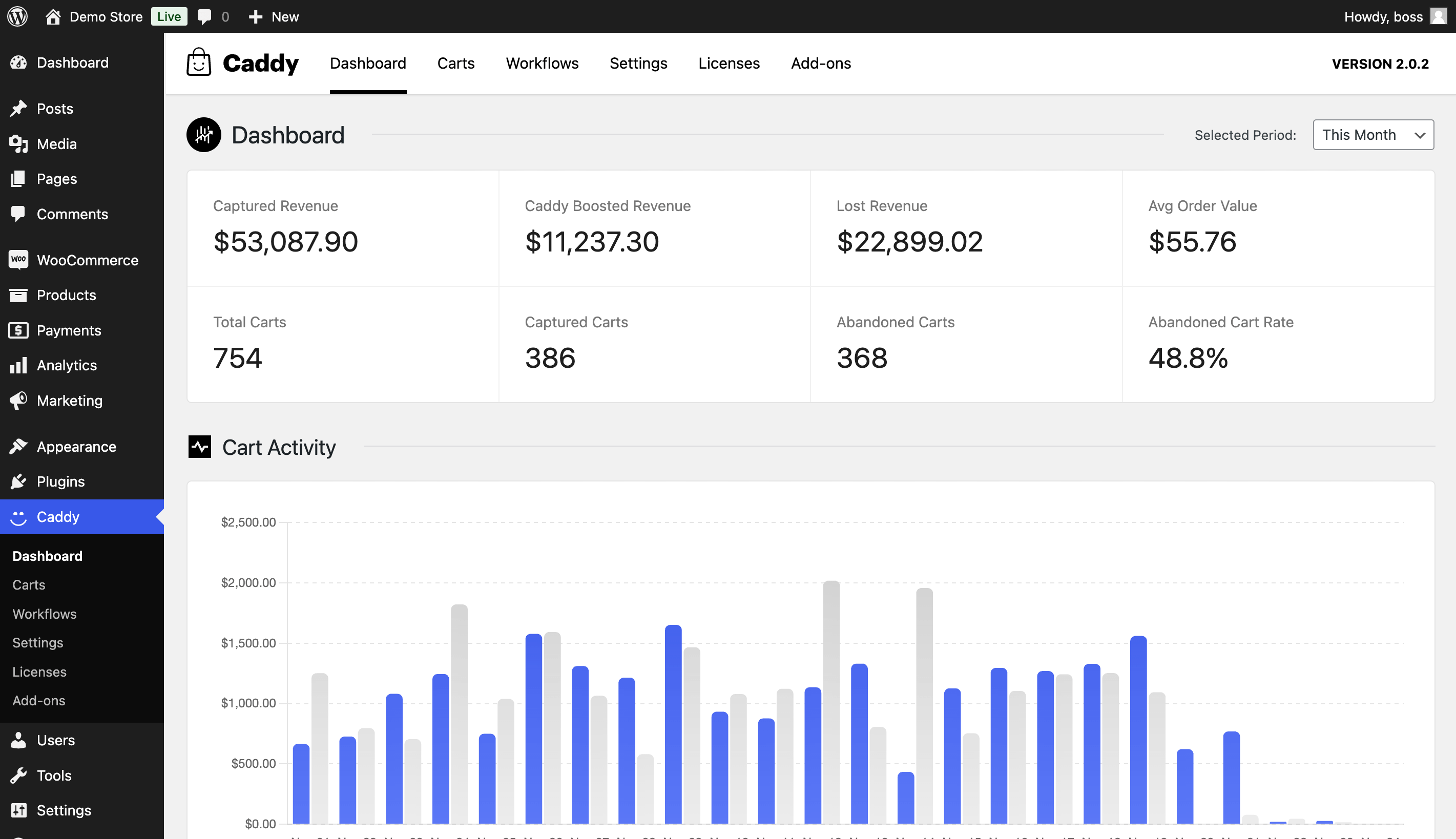Caddy’s Analytics Dashboard provides you with a powerful, real-time view of your store’s performance. It compiles critical metrics to help you understand customer behavior, optimize your strategies, and drive higher sales. With detailed insights such as Captured Revenue, Abandoned Cart Rate, and even your Top Caddy-Converted Products, you’ll have all the tools you need to make data-driven decisions that maximize revenue.
Running a successful online store isn’t just about selling products—it’s about understanding how customers interact with your store and identifying opportunities for growth. Caddy’s Analytics Dashboard gives you actionable insights to:
- Maximize Revenue: By tracking Captured Revenue and Caddy Boosted Revenue, you can clearly see the direct impact of your side cart on sales.
- Identify and Address Weaknesses: Metrics like Lost Revenue, Abandoned Carts, and the Abandoned Cart Rate provide a window into where your store might be losing potential sales.
- Spot Opportunities for Growth: See which products are driving the most sales through your side cart and which items are most frequently abandoned. Use this data to refine your upselling, pricing, and product strategies.
- Improve the Customer Experience: Track the timeline of cart activity to understand when and why customers abandon their carts. This can help you fine-tune your checkout process for a smoother experience.
Key Metrics in the Dashboard
The Analytics Dashboard includes a variety of powerful metrics designed to give you a 360° view of your store’s performance:
- Captured Revenue: Total revenue from carts that were successfully checked out.
- Caddy Boosted Revenue: The additional revenue directly influenced by Caddy’s features, such as upsells or in-cart offers.
- Lost Revenue: Revenue lost due to abandoned carts.
- Average Order Value (AOV): The average value of completed orders.
- Total Carts: The total number of shopping carts initiated on your site.
- Captured Carts: The number of carts that resulted in a purchase.
- Abandoned Carts: The number of carts that were left without completing a purchase.
- Abandoned Cart Rate: A percentage reflecting how many carts were abandoned compared to the total carts created.
- Timeline Cart Activity: A visual breakdown of abandoned and captured carts over time to identify trends.
- Top Caddy Converted Products: The products most frequently purchased via Caddy’s side cart.
- Most Abandoned Products: Items that are most often added to a cart but not purchased.
How it helps your store grow
The Analytics Dashboard doesn’t just display numbers—it provides a blueprint for success. Here’s how:
- Turn Data into Action: Whether it’s improving cart recovery flows or promoting top-performing products, the insights let you make informed, impactful decisions.
- Focus on What Works: By identifying your Top Caddy-Converted Products, you can double down on promoting high-performing items.
- Reduce Cart Abandonment: Understanding your Most Abandoned Products helps you identify friction points, whether it’s pricing, product details, or shipping costs.
- Boost Revenue: The ability to pinpoint Caddy Boosted Revenue shows exactly how Caddy contributes to your bottom line, helping you refine and optimize further.
How to Use it
Caddy’s Analytics Dashboard is automatically integrated into your plugin setup.
- Log in to Your WordPress Dashboard: Navigate to the Caddy settings and find the ‘Analytics’ tab.
- View and Filter Your Data: Use the interactive dashboard to explore various metrics. Filter by date range, product category, or other criteria to get tailored insights.
- Take Action: Use the insights to adjust pricing, improve product pages, or set up targeted offers for abandoned products.